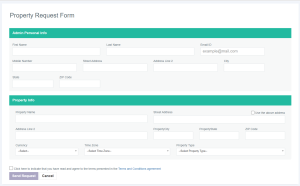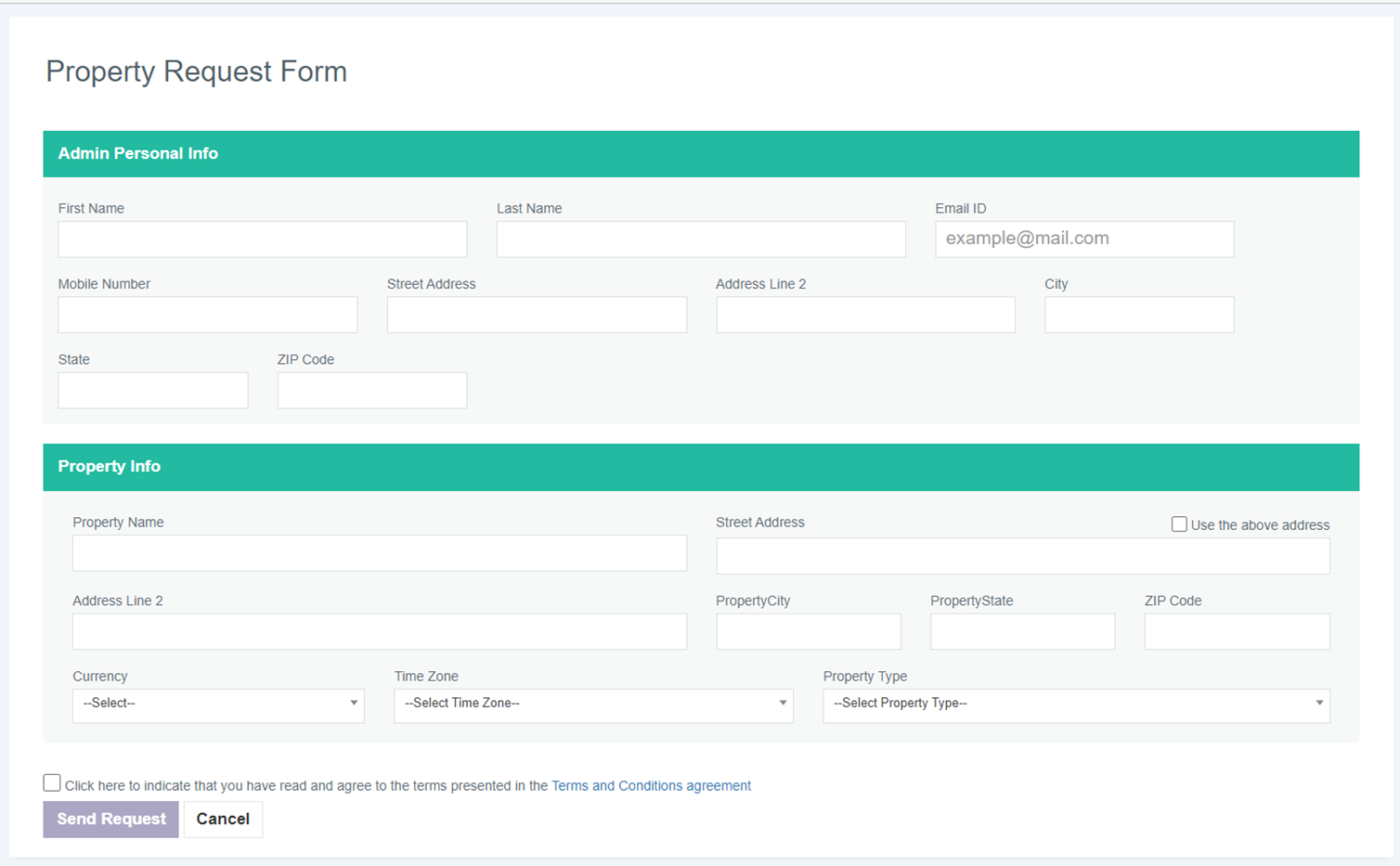In every social site signup done with the email / phone number in single mandatory fields. But our application is requiring few mandatory information to add a property, as such you can find (2) sections of Information for adding a new property. The First One is to give the personal information and second one is property information, which are mandatory, and user needs to fill all the fields.
Personal Information:
First Name and Last Name of the user is for the communication purpose. Email ID is the unique factor for login, and so it is cross verified for availability before creation. In case the provided email is not available, then the user needs to either sign-up with a new email id or can login with the existing email address for adding more property at their Master Settings. User full address is for communication and keep the record of all our users on role. You can place the same address for property information also.
Note: – In this instance, we consider the provided email as the property Owner / Admin with all the privileges / access permissions. With this email supported with the credentials provided, you can login and watch all your properties in single login only.
Property Information:
Apart from the property name and address, select the Currency, Time Zone, and Property Type as per your requirement. Please go through the terms and conditions of My Shift Notes and check the box for final submission to save the data.
We will review your information and our Team will contact you for close interaction and further details (if any). Once the request is approved you will be created with new property, and you will get email confirmation along with the login credentials for login.
Thank you and we appreciate your time!
Never miss any important news. Subscribe to our newsletter.
Related Posts